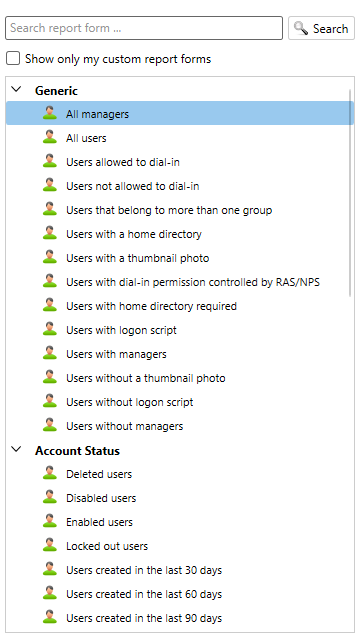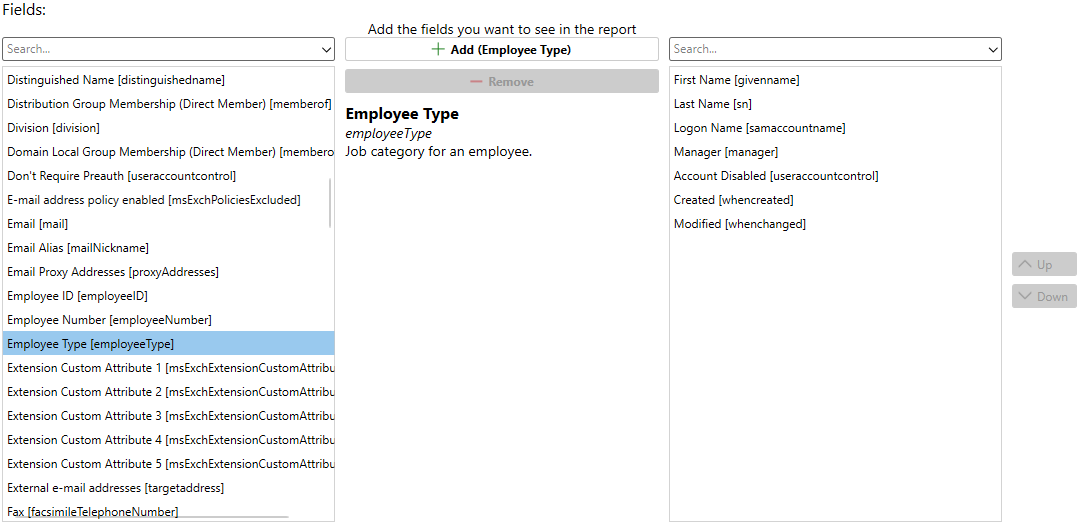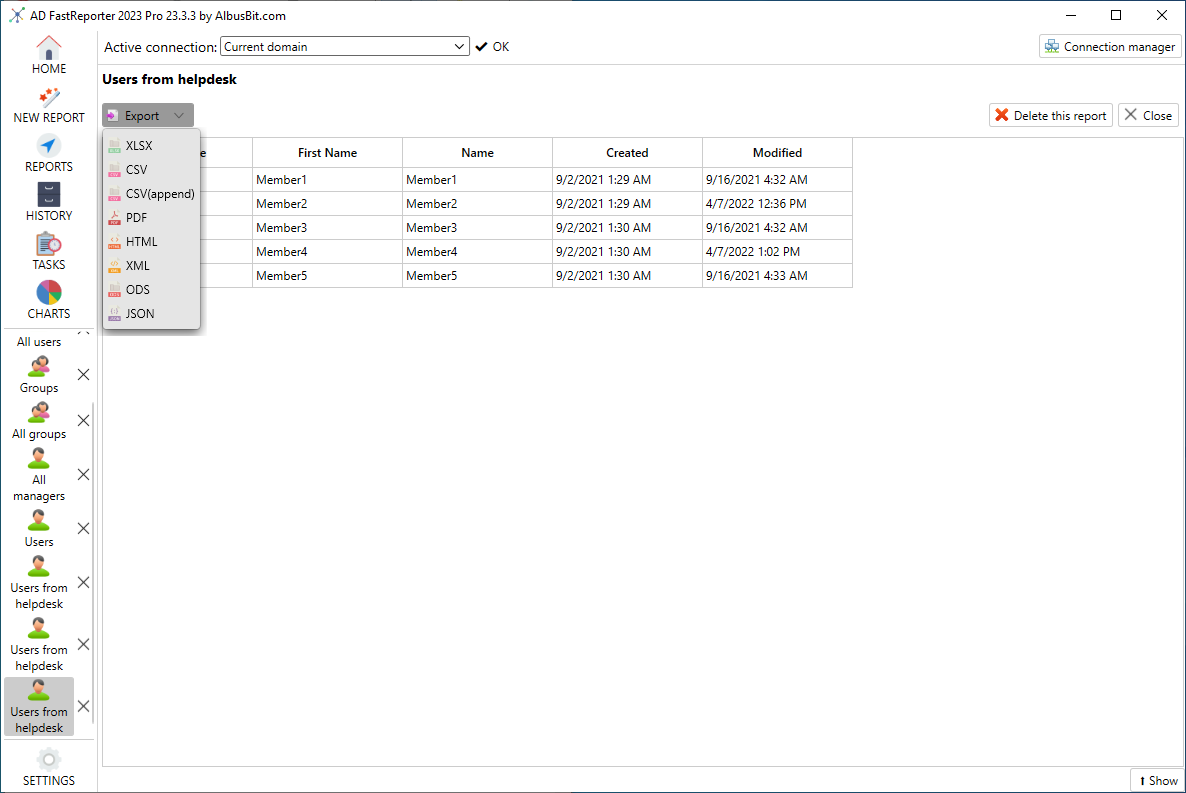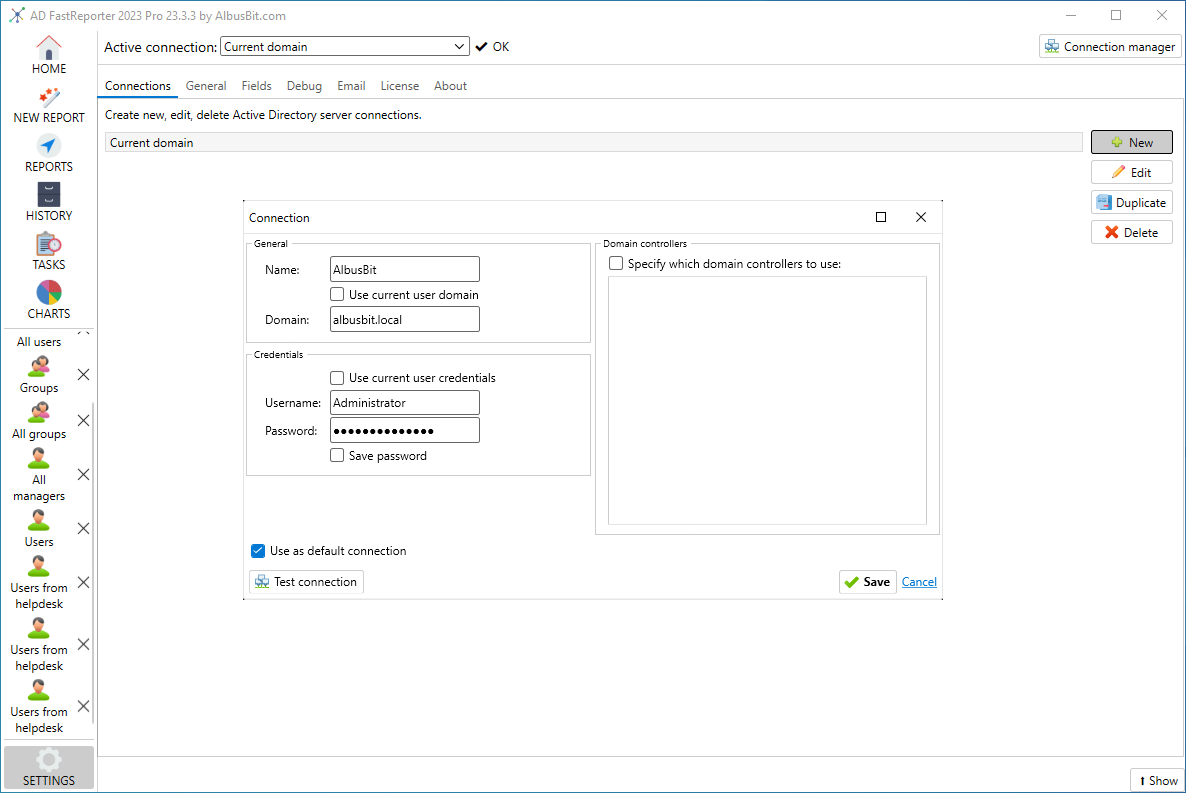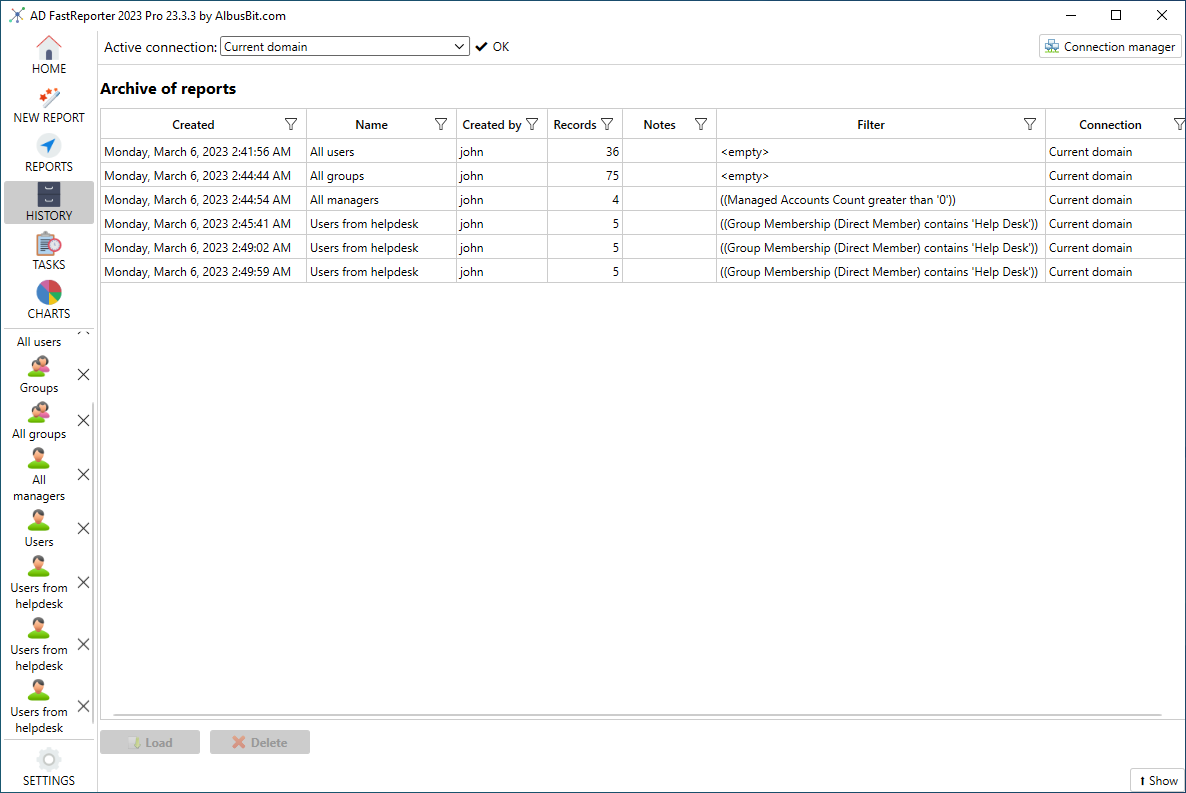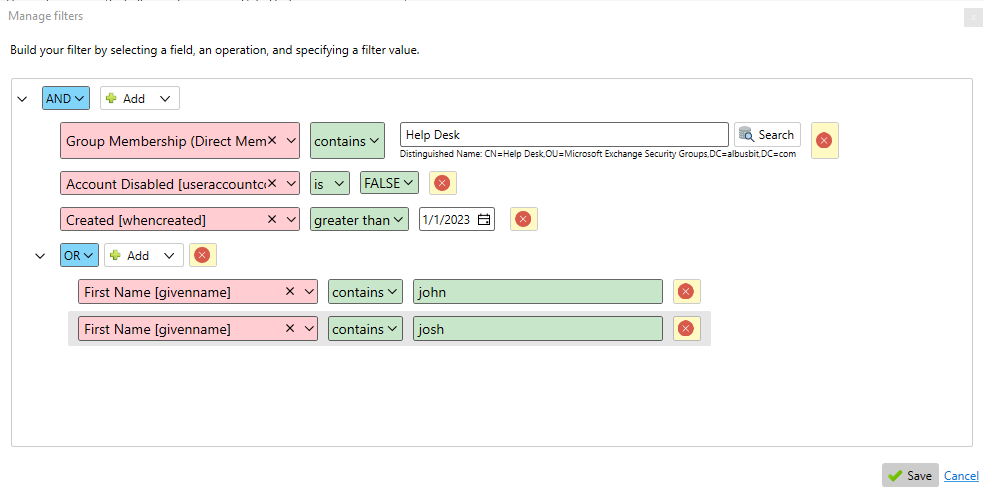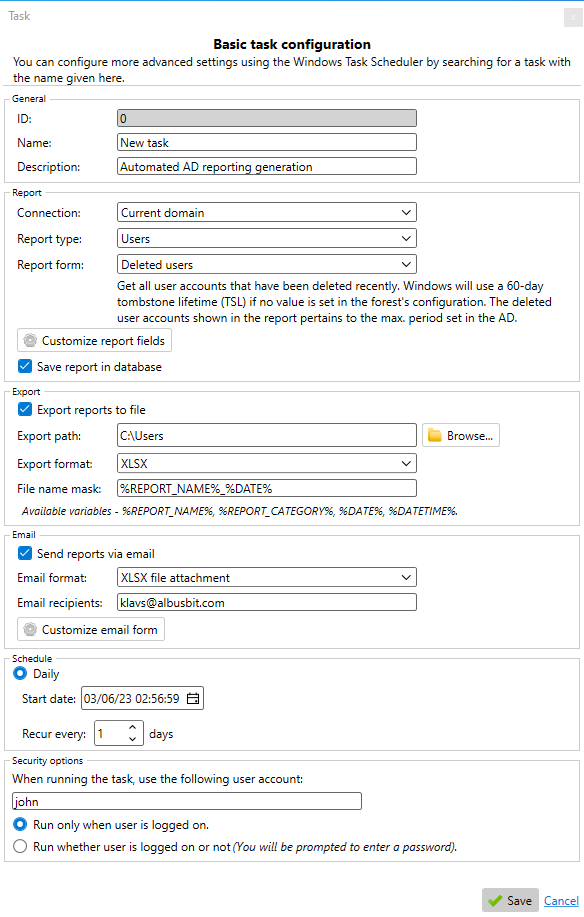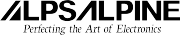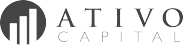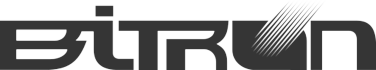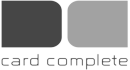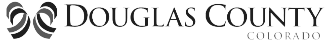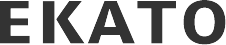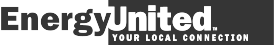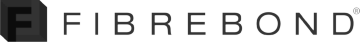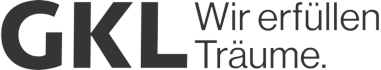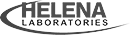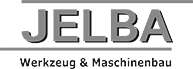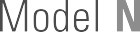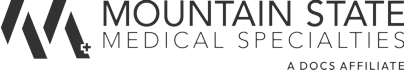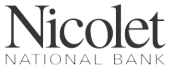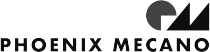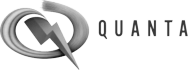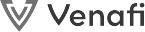Free vs Pro version
| Free version | Pro version | |
|---|---|---|
| Generate 250+ reports |  |
 |
| 8 report categories |  |
 |
| Customize reports with 370 fields |  |
 |
| Multiple domain connections |  |
 |
| Export to files (CSV, XLSX, HTML) |  |
 |
| Report storage |  |
 |
| Priority customer support |  |
 |
| Create custom report filters |  |
 |
| Guaranteed updates and bug fixes |  |
 |
| Automated reporting |  |
 |
| Customize HTML export forms |  |
 |
| Additional fields to generate more in-depth reports |  |
 |
| Additional built-in report forms to generate advanced reports |  |
 |
| Buy Now |
Generate 250+ reports
Choose from over 250 built-in report forms with AD FastReporter
AD FastReporter comes with over 250 pre-built report forms that cover a wide range of Active Directory attributes and objects. These reports can be easily accessed and run with just a few clicks. With such a vast selection to choose from, you'll find the reports you need to stay on top of your Active Directory environment.
Customize reports with 370 fields
Fields
All report fields have a description and LDAP attribute name so it’s easy to find fields and understand what each one will show you.
All field values are converted to an easily readable format so they are easy to understand and you don’t have to use other tools to convert the values.
You can select and add any field from the available fields list to your custom or built-in report form.
Export to files (CSV, XLSX, HTML)
Export and Share Reports with Ease
AD FastReporter allows you to export reports in various formats such as CSV, Excel (XLSX), PDF, XML, ODS, JSON, and HTML, making it easy to share information with others. You can also send reports directly from AD FastReporter as an email message or attachment in CSV, XLSX, and HTML formats. This means you can quickly and easily share important information with your team or other stakeholders, without having to manually create reports or use other software. With AD FastReporter, exporting and sharing reports has never been easier.
Export sample files
| Excel(XLSX) |
| CSV |
| HTML |
Report storage
Database
Reports are saved in the archive - a secure, local database - so that you can view export reports that you have created previously.
AD FastReporter uses SQLite as an embedded SQL database engine. SQLite does not need a server or separate process - it only needs the .DLL files and database file that are included in the setup file. More information.
8 report categories
AD FastReporter provides eight report categories. Each report category has its own report forms and set of available fields.
Check the table below to see, what LDAP filters are used for each category.
| Category | LDAP base filter | LDAP base filter, if necessary, includes deleted objects |
|---|---|---|
| Users | (sAMAccountType=805306368) | (objectClass=user)(objectClass=person)(!(objectClass=computer)) |
| Computers | (objectCategory=computer) | (objectClass=computer) |
| Groups | (objectCategory=group) | (objectClass=group) |
| Exchange | (|(sAMAccountType=805306368)(objectCategory=group)(objectClass=contact)) | - |
| Contacts | (objectClass=contact)) | - |
| Printers | (objectClass=printQueue) | - |
| Group Policy Objects | (objectCategory=groupPolicyContainer) | (objectClass=groupPolicyContainer) |
| Organizational Units | (objectCategory=organizationalUnit) | (objectClass=organizationalUnit) |
Additional fields to generate more in-depth reports
- Accept Messages From (Exchange reports)
- Child Object Count (Computer) (Organizational units reports)
- Child Object Count (Group) (Organizational units reports)
- Child Object Count (User) (Organizational units reports)
- Computer Version (Group policy objects reports)
- Contains Member from External Domain (Groups reports)
- Custom Attribute 1 (Exchange reports)
- Custom Attribute 1 (Users reports)
- Custom Attribute 10 (Exchange reports)
- Custom Attribute 10 (Users reports)
- Custom Attribute 11 (Exchange reports)
- Custom Attribute 11 (Users reports)
- Custom Attribute 12 (Exchange reports)
- Custom Attribute 12 (Users reports)
- Custom Attribute 13 (Exchange reports)
- Custom Attribute 13 (Users reports)
- Custom Attribute 14 (Exchange reports)
- Custom Attribute 14 (Users reports)
- Custom Attribute 15 (Exchange reports)
- Custom Attribute 15 (Users reports)
- Custom Attribute 2 (Exchange reports)
- Custom Attribute 2 (Users reports)
- Custom Attribute 3 (Exchange reports)
- Custom Attribute 3 (Users reports)
- Custom Attribute 4 (Exchange reports)
- Custom Attribute 4 (Users reports)
- Custom Attribute 5 (Exchange reports)
- Custom Attribute 5 (Users reports)
- Custom Attribute 6 (Exchange reports)
- Custom Attribute 6 (Users reports)
- Custom Attribute 7 (Exchange reports)
- Custom Attribute 7 (Users reports)
- Custom Attribute 8 (Exchange reports)
- Custom Attribute 8 (Users reports)
- Custom Attribute 9 (Exchange reports)
- Custom Attribute 9 (Users reports)
- Distribution Group Membership (Direct Member) (Users reports)
- Distribution Group Membership (Direct Member) (Exchange reports)
- Domain Local Group Membership (Direct Member) (Users reports)
- Domain Local Group Membership (Direct Member) (Computers reports)
- Extension Custom Attribute 1 (Exchange reports)
- Extension Custom Attribute 1 (Users reports)
- Extension Custom Attribute 2 (Exchange reports)
- Extension Custom Attribute 2 (Users reports)
- Extension Custom Attribute 3 (Exchange reports)
- Extension Custom Attribute 3 (Users reports)
- Extension Custom Attribute 4 (Exchange reports)
- Extension Custom Attribute 4 (Users reports)
- Extension Custom Attribute 5 (Exchange reports)
- Extension Custom Attribute 5 (Users reports)
- Global Group Membership (Direct Member) (Users reports)
- Global Group Membership (Direct Member) (Computers reports)
- Granted permission to send on behalf (Exchange reports)
- Group Members (Inherited/Parent) (Groups reports)
- Group Membership (Inherited/Parent) (Users reports)
- Group Membership (Inherited/Parent) (Computers reports)
- Group Membership (Inherited/Parent) (Groups reports)
- IPv4 (Computers reports)
- IPv6 (Computers reports)
- Linked Domains (Group policy objects reports)
- Linked OUs (Group policy objects reports)
- Linked Sites (Group policy objects reports)
- Parent Container (Users reports)
- Parent Container (Computers reports)
- Parent Container (Groups reports)
- Parent Container (Exchange reports)
- Parent Container (Contacts reports)
- Parent Container (Printers reports)
- Parent Container (Group policy objects reports)
- Parent Container (Organizational units reports)
- Parent OU (Users reports)
- Parent OU (Computers reports)
- Parent OU (Groups reports)
- Parent OU (Exchange reports)
- Parent OU (Contacts reports)
- Parent OU (Printers reports)
- Parent OU (Group policy objects reports)
- Parent OU (Organizational units reports)
- Permission to send on behalf (Exchange reports)
- Protected From Accidental Deletion (Users reports)
- Protected From Accidental Deletion (Computers reports)
- Protected From Accidental Deletion (Groups reports)
- Protected From Accidental Deletion (Exchange reports)
- Protected From Accidental Deletion (Contacts reports)
- Protected From Accidental Deletion (Organizational units reports)
- Reject Messages From (Exchange reports)
- Security Group Membership (Direct Member) (Users reports)
- Security Group Membership (Direct Member) (Computers reports)
- Security Identifier (SID) (Users reports)
- Security Identifier (SID) (Computers reports)
- Security Identifier (SID) (Groups reports)
- Store Passwords Using Reversible Encryption (Users reports)
- Supported Encryption Types (Computers reports)
- Supported Encryption Types (Users reports)
- Universal Group Membership (Direct Member) (Users reports)
- Universal Group Membership (Direct Member) (Computers reports)
- User Version (Group policy objects reports)
Additional built-in report forms to generate advanced reports
- Computers only OU (Organizational units reports)
- Users only OU (Organizational units reports)
- Groups only OU (Organizational units reports)
- Users protected from accidental deletion (Users reports)
- Users not protected from accidental deletion (Users reports)
- Contacts protected from accidental deletion (Contacts reports)
- Contacts not protected from accidental deletion (Contacts reports)
- Groups protected from accidental deletion (Groups reports)
- Groups not protected from accidental deletion (Groups reports)
- Computers not protected from accidental deletion (Computers reports)
- Computers protected from accidental deletion (Computers reports)
- OUs protected from accidental deletion (Organizational units reports)
- OUs not protected from accidental deletion (Organizational units reports)
- Site linked GPOs (Group policy objects reports)
- OU linked GPOs (Group policy objects reports)
- Domain linked GPOs (Group policy objects reports)
- Distribution group members (Exchange reports)
- Non-distribution group members (Exchange reports)
- Users who are delegates (Exchange reports)
- Users with delegates (Exchange reports)
- Users that accept messages from all distribution groups (Exchange reports)
- Users with limited access to receive messages from all distribution groups (Exchange reports)
- Contacts that accept messages from all distribution groups (Exchange reports)
- Contacts with limited access to receive messages from all distribution groups (Exchange reports)
- Groups that accept messages from all distribution groups (Exchange reports)
- Groups with limited access to receive messages from all distribution groups (Exchange reports)